One Click Login Logout Cisco Extension Mobility
One Click Login Logout Cisco Extension Mobility
One click Login and Logout for Extension Mobility eliminates the user to enter the User ID and PIN to Login to Cisco IP Phone. The user can just click on services button to login or logout. I have tested this feature with Cisco Unified Communication Manager 7.X and 10.X Version which works great.
Configuration on Cisco Unified Communication Manager
Create One Click Login Service
- Login to Cisco Unified Communication Manager
- Go to Device > Device Settings > Phone Services > Add New Service —- This Service will be used for Auto Login
- Service Name > One Click Login
- ASCII Service Name > One Click Login
- Service URL > http://X.X.X.X:8080/emapp/EMAppServlet?device=SEPXXXXXXXXXXXX&userid=USERID&seq=123456
X.X.X.X has to be replaced by Cisco Unified Communication Manager IP Address, SEPXXXXXXXXXXXX has to be replaced by a valid mac-address where the user is logging in, USERID has to be replaced by a valid User Name created in End User to login and 123456 has to be replaced by a valid PIN created for the user.
- Service Category > XML Service
- Service Type > Standard IP Phone Service
- Check Mark > Enable
Create One Click Logout Service
- Go to Device > Device Settings > Phone Services > Add New Service —- This Service will be used for Auto Logout
- Service Name > One Click Logout
- ASCII Service Name > One Click Logout
- Service URL > http://X.X.X.X:8080/emapp/EMAppServlet?device=SEPXXXXXXXXXXXX&doLogout=true
X.X.X.X has to be replaced by Cisco Unified Communication Manager IP Address, SEPXXXXXXXXXXXX has to be replaced by a valid mac-address from where the user will be logged out from the device.
- Service Category > XML Service
- Service Type > Standard IP Phone Service
- Check Mark > Enable
Now Assign One Click Login to the Base IP Phone i.e., Device (IP Phone) and Assign One click Logout to the User’s Device Profile. You should be able to login and logout without providing PIN.

I am working in an IT company and having 10+ years of experience into Cisco IP Telephony and Contact Center. I have worked on products like CUCM, CUC, UCCX, CME/CUE, IM&P, Voice Gateways, VG224, Gatekeepers, Attendant Console, Expressway, Mediasense, Asterisk, Microsoft Teams, Zoom etc. I am not an expert but i keep exploring whenever and wherever i can and share whatever i know. You can visit my LinkedIn profile by clicking on the icon below.
“Everyone you will ever meet knows something you don’t.” ― Bill Nye
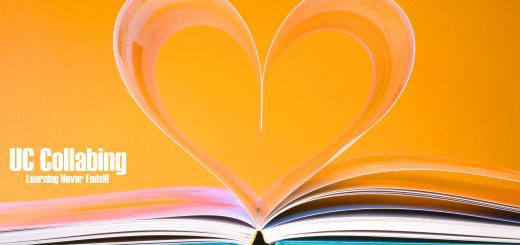




Since the URL hardcodes the MAC, ID and PIn, does that mean this service is meant for just 1 user ? How does it work when there are 100s of logged out phones and EM users in the cluster ?
Hello Abraham,
Thank You for following the blog and writing to me.
Yes, you are right, if you hardcode the Mac-Add, User ID and PIN in URL, it will be only applicable for one user. To use it for all the users, you may follow the below post where i have answered your queries. Hope it helps!!
https://www.uccollabing.com/2016/02/15/one-click-login-logout-extension-mobility-enterprise-feature/
Regards,
Avinash
Hi,
Thanks for this post. Perhaps something I can contribute. I dived into this some time ago and it looks to me as if this is only an option in secure environment with trustworthy staff since basically anyone can use the feature if he or she has access to the device?
In case this is not a preferred option (flexoffices, callcenters with just too many staff and fluctations or other security considerations) there may be an alternative. I linked their site details, it is software which basically synchronises the login of a laptop or computer with the phone at that same desk. So, whenever someone opens his/her laptop, the phone is logged in as well. As soon as he/she closes the laptop (or in hibernate or any other ‘inactive’ state), the desktop phone is logged out again.
Details you find at https://www.rsconnect.net/en/solutions/alm-overview/alm-pro/. Perhaps it helps.
Kind regards, Wim
Hey Wim,
I feel that the solution provided by rsconnect is of a great use. It will help to avoid unnecessary/unauthorized logins to the IP Phone. If you are the owner of this great tool, you can submit an article at administrator@uccollabing.com and i would publish the same on your behalf. This would help visitors to have a look and use this tool.
Thanks!
A proper kindly of research is very necessary before selecting the broker also we should keep in mind that reviews should not be trusted blindly, there should be someone who is from our friend circle who have worked with that broker eaglefx
A proper kindly of research is very necessary before selecting the broker also we should keep in mind that reviews should not be trusted blindly, there should be someone who is from our friend circle who have worked with that broker eaglefx broker