Originally posted on December 12, 2020 @ 7:35 pm
Convert LDAP Users to Local Users in CUCM
When your Cisco Unified Communications Manager End Users is synced via LDAP and there is a requirement to convert the LDAP synced Users to a Local User, it becomes a difficult task. There are two ways you can convert the LDAP users to Local Users i.e., via GUI and CLI.
GUI Method
- Login to Cisco Unified Communications Manager
- Go to User Management > End Users > Click on Find
- Find the user which you would like to convert a LDAP User into Local User
- Check Mark > Convert LDAP Synchronized User to Local User
- Click on Save
Command Line Interface (CLI) Method:
When you have only Few Users:
- Do a SSH using Putty onto the Cisco Unified Communications Manager
- Enter Username and Password
- Enter the command run sql update enduser set fkdirectorypluginconfig=NULL where userid=’<userid>‘ —– Replace <userid> with the actual User ID on CUCM
- This should return the query as “Rows: 1” and you can also verify in Cisco Unified Communications Manager End User and the user should show as a Local User now.
When you have Many Users:
- Enter the command run sql update enduser set fkdirectorypluginconfig=NULL where userid IN (‘userid1‘, ‘userid2‘, ‘userid3’, ‘userid4‘, ‘userid5‘) —– Replace userid1, userid2, userid3 … and further with the actual User ID on CUCM
- Verify the Users in Cisco Unified Communications Manager End User and the users should show as Local Users.
Hope this helps!!

I am working in an IT company and having 10+ years of experience into Cisco IP Telephony and Contact Center. I have worked on products like CUCM, CUC, UCCX, CME/CUE, IM&P, Voice Gateways, VG224, Gatekeepers, Attendant Console, Expressway, Mediasense, Asterisk, Microsoft Teams, Zoom etc. I am not an expert but i keep exploring whenever and wherever i can and share whatever i know. You can visit my LinkedIn profile by clicking on the icon below.
“Everyone you will ever meet knows something you don’t.” ― Bill Nye
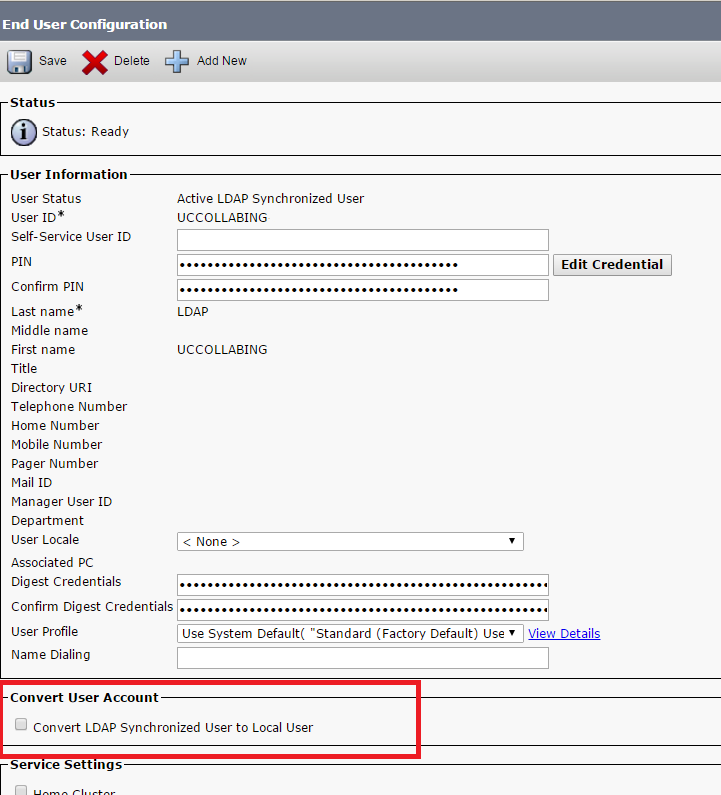

How to do this in Unity. I am trying to remove LDAP integration and need to convert unity users to local. The option is grayed out and unable to convert users from LDAP to local.
If the user is already disabled, how to convert from 2 to 1?