Cisco IP Phone Serial Grabber Tool
Do you just want to collect Cisco IP Phone Serial Number and update your inventory? If yes, then there is a tool which works for Cisco Unified Communication Manager as well as Cisco Call Manager Express. This works great for the Phone Models 7960, 7962 , 7941, 7961, 7911 and 7940.
How to use the application?
- Download the application from – http://www.mediafire.com/?xs6se0b1i77d79s
- Once downloaded, Run the application.
- Enter the IP Address of Cisco IP Phones. For example – 10.1.1.1 to 10.1.1.200 is the IP Address range for your Cisco IP Phones that is assigned to Site A.
- It will collect the information from the range defined and will give you an output in an HTML file.
That’s all !! You have the Serial Number with you now.
Cheers!!

I am working in an IT company and having 10+ years of experience into Cisco IP Telephony and Contact Center. I have worked on products like CUCM, CUC, UCCX, CME/CUE, IM&P, Voice Gateways, VG224, Gatekeepers, Attendant Console, Expressway, Mediasense, Asterisk, Microsoft Teams, Zoom etc. I am not an expert but i keep exploring whenever and wherever i can and share whatever i know. You can visit my LinkedIn profile by clicking on the icon below.
“Everyone you will ever meet knows something you don’t.” ― Bill Nye
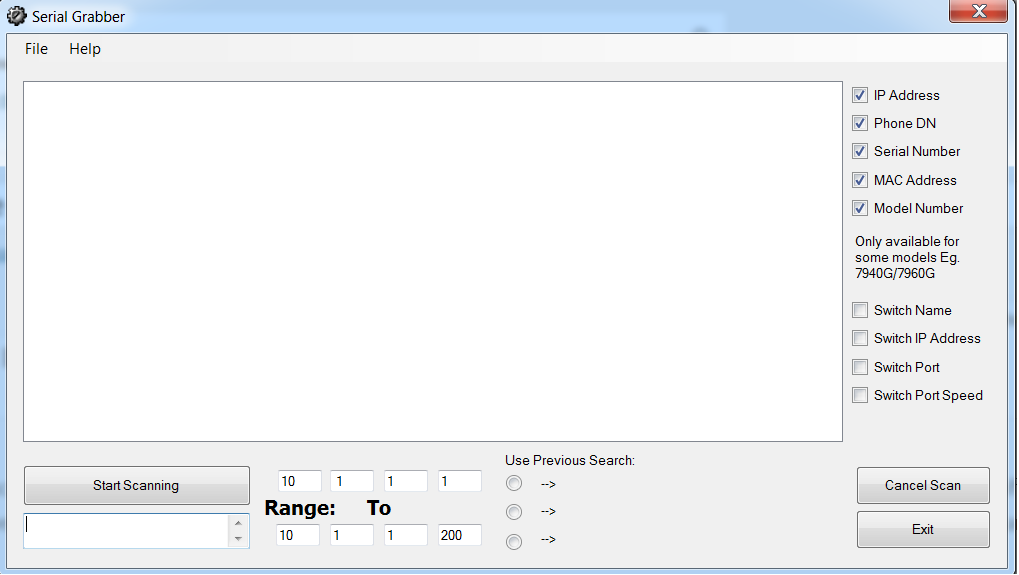

Do you know a solution to find the serial number for cisco ip phone 7841?
Hello Julio,
I have created a tool which is in testing phase. I have tested it with couple of phone models 78xx or 88xx or 99xx, and it works. You can use the tool and please provide me a feedback on the tool. Download the tool from the below link –
https://www.uccollabing.com/downloads/tools/IP_Phone_Grabber_Tool_v1.zip
Procedure-
-Download the zip file
-Extract the files in your PC
-Open Import_Data.csv and fill Column A with the valid IP Address of IP Phones
-Save the CSV file
-Launch IP Phone Info Grabber tool
-Browse and import “Import_Data.csv” file
– Click on Get Info
– Be patient and allow the tool to complete the execution. It will give you the info you are looking for.
Let me know the results.!
I get a Visual Basic run time error that will not let me proceed. It said the sheet name is invalid.
Hey Bill, Apologize for late reply, i overlooked the comments. Please do not change the Excel Sheet File name and Tab name. Just put the IP address in Import_Data.csv from row 2 onwards and save the csv file. Then launch IP Phone Info Grabber, import the csv file, click on Get info and it should work.
“Compile error in hidden module: userform1. this error commonly occurs when code is incompatible with the version, platform, or architecture of this application.”
Hi Administrator,
The Link you pointed fefore https://www.uccollabing.com/downloads/tools/IP_Phone_Grabber_Tool_v1.zip
does not bring the exe file.
just the scv file and excel file.
The one from Download the application from – http://www.mediafire.com/?xs6se0b1i77d79s
does not bring the option to browse the import the file “Import_Data.csv” .
Thanks in advance,
Oregonsv
Hi Orellana,
There are two different tools you are looking at from two different links
1. EXE File (Mediafire link) – When using this tool, launch the tool, enter IP Phone’s IP Address range shown in the screenshot (10.1.1.1 10.1.1.200) and click on Start Scanning. It will give you the results. But there are some limitations as it wont give you info for 78xx or 88xx series IP Phones.
2. CSV and Excel Sheet File (UC Collabing link) – To overcome the above limitations, I developed this tool and it is not the final version, it is currently in testing phase. When using this tool, please ensure that macros are enabled. Also make sure you do not change the File name and Tab name.
-Open Import_Data.csv and fill Column A with the valid IP Address of IP Phones
-Save the CSV file
-Launch IP Phone Info Grabber tool
-Browse and import “Import_Data.csv” file
– Click on Get Info
– Be patient and allow the tool to complete the execution. It will give you the info you are looking for.
Hope this helps!
Thank you for your quick respond,
When you say “Launch IP Phone Info Grabber tool”, from where do I going to take that tool ?
because in the zip file, is just the csv and excel file.
Thanks again,
Orellana
Sorry, I got the tool.
Thanks for your support.
Anyways just to let you know that from a range of 50, I just got like 7 correct the others gives the following information.
Thanks for your effort and for trying to make us the life easier.
IP Address Device Model Mac-Address Serial Number Firmware Version TFTP IP Address Alternate TFTP Switch Port Setup PC Port Setup
10.X.X.X Cisco Unified IP Phone 7945G content=”te ontent=”tex *SCCP45.9-4-2SR1-1S* ontent=”text ntent=”text/htm text/html; charset text/html; char
Hi – i download the .zip file but what i got:
Import_Data.csv
IP Phone Info Grabber.xlsm
i cannot find IP Phone Info Grabber Tool ?
can you please help
Hi Ahmad,
Apologize for the late response! You are referring to two different tools now. One tool is IP Phone Info Grabber.xlsm + Import_Data.csv and another tool is SerialGrabber.exe.
SerialGrabber.exe can be downloaded from “http://www.mediafire.com/?xs6se0b1i77d79s”.
Let us know if you face any difficulties.
Anyway you can edit this in 64 bit office ? when I open the Ip phone info grabber.xlsm file I get error. Did you build this in 32 bit office ?
Hello Art,
What is the error you are getting? Yes, it was built in 32 bit office.
Hello good afternoon.
I’m trying to use your programmed tool in excell macros, but it gives me a ‘Name’ method error when creating a new sheet.
Thank you very much
Hello I was seeing if the latest software now includes 7800 series and 8800 series phones along with the 7900 series ?
This application is not working nowadays.