Intercluster BLF over SIP Trunk
Recently we have configured Intra-Cluster BLF and now lets configure Inter-Cluster BLF so that we can monitor a device in remote cluster.
To configure this, we need to follow the below.
(Assuming that Partition, CSS, Route Pattern, Device Pool, Region, Location and other necessary parameters are configured.)
- Ensure that you follow the previous post http://uccisco.wordpress.com/2014/06/20/busy-lamp-field-speed-dial/
- Go to System > Security > Non Secure SIP Trunk Profile > Ensure that Outgoing Transport Type is selected as UDP and Accept presence subscription box is checked > Click on Save, Apply Config and Reset
- Go to Device > Trunk > Add a SIP Trunk
Name all necessary parameters like Device Name, Description and assign appropriate Device Pool, MRGL, Location, Incoming & Outgoing CSS, SUBSCRIBE CSS
Enter the IP Address of the Destination Call Manager and let the port be 5060
Click on Save, Apply and Reset
- Go to System > Presence Group > Standard Presence group > Under Subscription permission select Allow Subscription and save
- Go to System> Service Parameters > Select Server and Service as Cisco Call Manager > Default Inter-Presence Group Subscription > Allow Subscription > Click on Save
- Final Step > Reset Trunks
Results : –
On Hook on Site A Phone and BLF light turned on on Site B Phone

On Hook on Site B Phone and BLF light turned on on Site A Phone
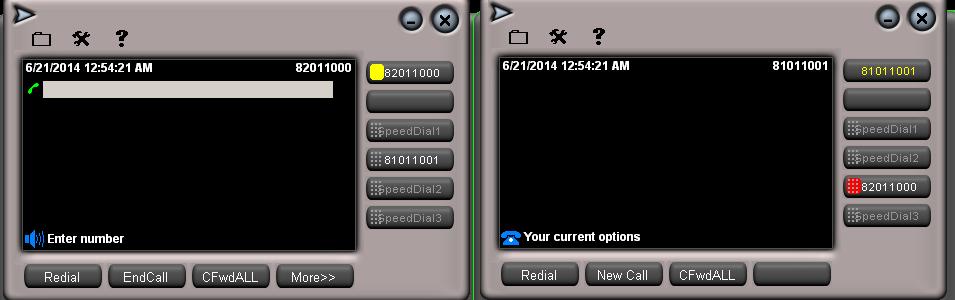

I am working in an IT company and having 10+ years of experience into Cisco IP Telephony and Contact Center. I have worked on products like CUCM, CUC, UCCX, CME/CUE, IM&P, Voice Gateways, VG224, Gatekeepers, Attendant Console, Expressway, Mediasense, Asterisk, Microsoft Teams, Zoom etc. I am not an expert but i keep exploring whenever and wherever i can and share whatever i know. You can visit my LinkedIn profile by clicking on the icon below.
“Everyone you will ever meet knows something you don’t.” ― Bill Nye

Please, which is the version of Call Manager you are working with?
CUCM 7.X and 8.X
The above testing were performed on CUCM 8.X
Thank you for your attention. Do you think it is possible to do the same using CUCM 9.x? Thank you.
*Theófanes OliveiraBrasília – Brasil*
2015-01-29 22:54 GMT-02:00 Cisco Unified Communications :
> avinashkarnani11 commented: “The above testing were performed on CUCM > 8.X”
I have not tested this with 9.X but i believe it should work with 9.X since it is the upgraded version of 8.X. But until and unless, i test it, i cannot confirm.