CUCM Error – Exceeded timed threshold of 3600 seconds
Are you facing an error which says:
The installation has encountered a unrecoverable internal error. For further assistance report the following information to your provider.
Command “/opt/cisco/install/bin/pmNormalizeGeneric/etc/opt/cisco/install/component_install_cmd-list” has exceeded timed threshold of 3600 seconds.
The system will now halt
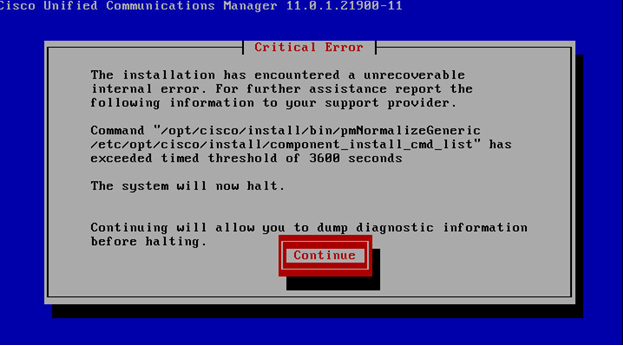
Even i also faced the same issue recently while installing Cisco Unified Communication Subscriber.
To resolve the issue, follow the below steps:
- Re-deploy the OVA file (Assuming that it’s a new installation)
- Do not Power on the Macine, let the VM Machine be Powered Off
- Right Click Virtual machine > Edit Settings
- Click on Options Tab
- Under Advanced > Click on General
- Click on Configuration
- Click on Add Row
- Add the following
Name Value tools.syncTime 0 time.synchronize.continue 0 time.synchronize.restore 0 time.synchronize.resume.disk 0 time.synchronize.shrink 0 time.synchronize.tools.startup 0 time.synchronize.tools.enable 0 time.synchronize.resume.host 0 - Click on OK
- Now Power On the Virtual Machine and begin with the installation. It should proceed with the installation.
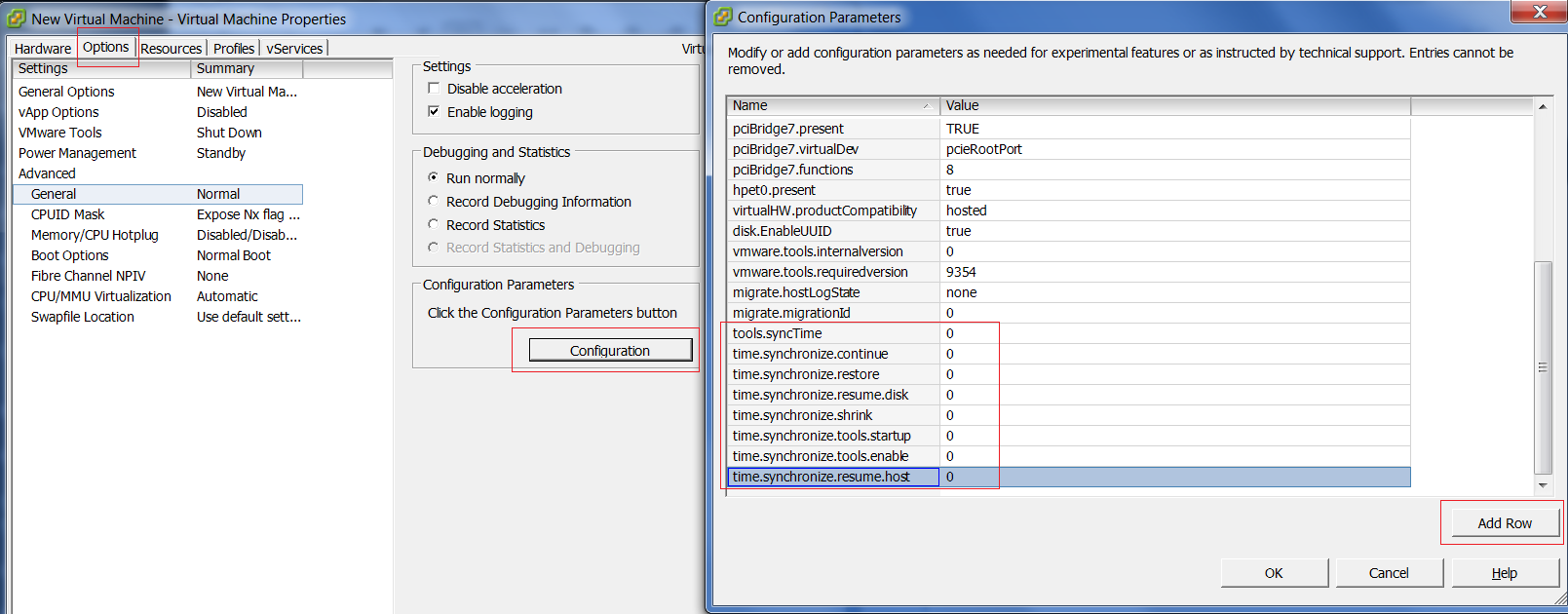
Hope this helps!

I am working in an IT company and having 10+ years of experience into Cisco IP Telephony and Contact Center. I have worked on products like CUCM, CUC, UCCX, CME/CUE, IM&P, Voice Gateways, VG224, Gatekeepers, Attendant Console, Expressway, Mediasense, Asterisk, Microsoft Teams, Zoom etc. I am not an expert but i keep exploring whenever and wherever i can and share whatever i know. You can visit my LinkedIn profile by clicking on the icon below.
“Everyone you will ever meet knows something you don’t.” ― Bill Nye
