Configuring an External Billing Server on CUCM
Good Bye 2016 and Welcome 2017. May this new year bring joy, peace and happiness to you & your family.
Today, we see how to Configure an External Billing Server on Cisco Unified Communications Manager.
Overview
The system can send Cisco Call Detailed Record (CDR) files to up to 3 pre-configured destinations (billing servers) using SFTP/FTP. The Cisco CDR Repository Manager on the CUCM Publisher is responsible for transferring the CDR files to the billing servers.
Complete the following procedure in order to configure Cisco Unified Communications Manager device to save CDR/CMR data to an external billing server.
Environment
CUCM 9.1.2, Enterprise software.
Procedure
You will need to access to Cisco Unified CM Administration and Serviceability pages.
In your Cisco Unified Communications Manager, set the CDR Enabled Flag to True on Service Parameter Configuration. If you want to change the time interval for collecting CDR/CMR data, click System > Enterprise Parameters, modify the CDR File Time Interval, and then click OK (in my case, it is set to 5).
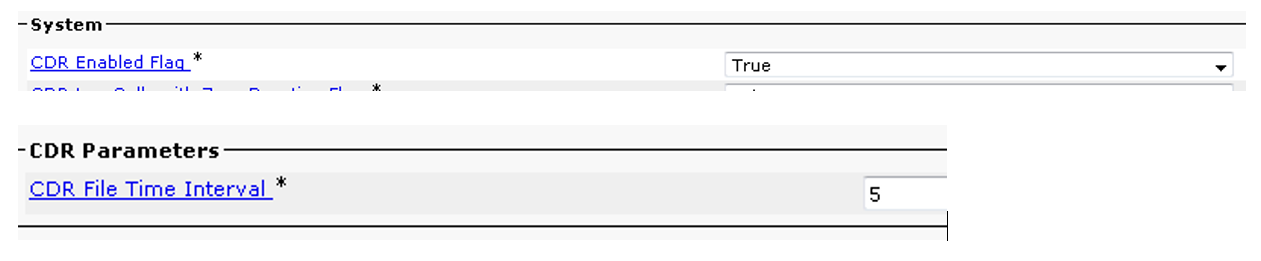
In your Cisco Unified Serviceablility page, add a new application billing server with the following information:
- Host or IP address – the application billing server to which you want to send CDRs
- User Name – user name of the application billing server who has write permission to the directory to which you send the CDR data
- Password – the FTP password
- Protocol – protocol used to send CDR data to the application billing server
- Directory Path – the path to which you want to send CDR data
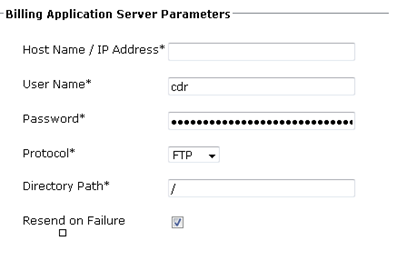
It is very important that you run the parameters on every server of the cluster. My implementation didn´t work for first time, because I only enabled one server of the cluster.
How to Verify?
Login to Cisco Unified Serviceability page: Tools > CDR Analysis and Reporting. You will see a pop up message similar to the below screenshot.
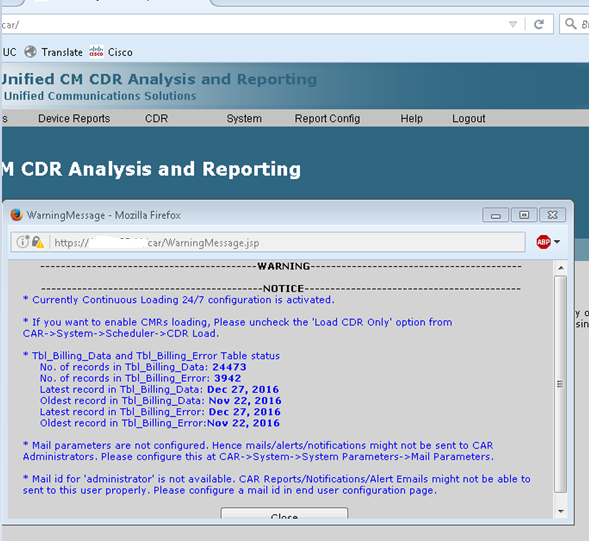
This article has been shared by : Claudio Quiroz Cabello (CCNA Collaboration)
Hope this helps!
Electrical Engineer CCNA Collaboration CCNA Voice CCNA R&S. I’m Electrical Engineer and I work like Support Engineer for a Telephony Service Provider Company. Before that I had position like Pre-Sale Engineer about small and medium multivendor telephony solutions. I have 5 years of experience working in Telephony Multivendor Projects. I am also 3 years of experience working in Support and implementation about Cisco Collaboration platforms: UCS server, UCM, Cisco Unity, Presence Server, Jabber, Gateway. Support Community is most useful in finding design, implementation and support tricks and shortcuts that greatly help me in my daily activities. If you need to contact me, please you can writte me.

Hello,
the is some other fields about CDR, which some customers wants to use:
1. CDR Log Calls with Zero Duration. This parameter enables or disables the logging of call detail records (CDRs) for calls that never connected or that lasted less than 1 second. Cisco CallManager logs unsuccessful calls (calls that result in reorder, such as might occur due to a forwarding directive failure or calls that attempt to go through a busy trunk) regardless of this flag setting. Default is False. You can find this setting in System > Service Parameter > CDR Log Calls with Zero Duration Flag
2. Display FAC in CDR: This parameter determines whether the forced authorization code (FAC) associated with the call is displayed in the call detail record (CDR). Valid values specify True (display authorization code in CDRs) or False (do not display authorization code in CDRs). Default is False. You can find this setting in System > Service Parameter > (change to Advanced) > Display FAC in CDR
3. Show Line Group Member DN in finalCalledPartyNumber CDR Field: This parameter determines whether the the finalCalledPartyNumber field in call detail records (CDR) shows the directory number (DN) of the line group member who answered the call or the hunt pilot DN. Valid values specify True (the finalCalledPartyNumber in CDRs will show the DN of the phone that answered the call) or False (the finalCalledPartyNumber in CDRs will show the hunt pilot DN). This parameter applies only to basic calls routed through a hunt list without feature interaction such as transfer, conference, call park, and so on. If a feature is involved in the call, then the hunt pilot DN will show in the finalCalledPartyNumber field regardless of the setting in this parameter. This parameter does not apply to Cisco CallManager Attendant Console. Default is False. You can find this setting in System > Service Parameter > (change to Advanced) >Show Line Group Member DN in finalCalledPartyNumber CDR Field
4. Show Line Group Member Non Masked DN in finalCalledPartyNumber CDR Field: This parameter determines whether the finalCalledPartyNumber field in call detail records (CDR) shows the directory number (DN) or the DN applied with external phone number mask of the line group member who answered the call or the hunt pilot DN. This field is only applied if the service parameter “show line group member DN in finalcalledPartyNumber CDR field” is set to True. Valid values specify True (if the service parameter “show line group member DN in finalcalledPartyNumber CDR field” is set to True, the finalCalledPartyNumber in CDRs will show the DN of the phone without being applied by the external phone number mask that answered the call) or False (if the service parameter “show line group member DN in finalcalledPartyNumber CDR field” is set to True, the service the finalCalledPartyNumber in CDRs will show the DN applied by the external phone number mask). This parameter applies only to basic calls routed through a hunt list without feature interaction such as transfer, conference, call park, and so on. If a feature is involved in the call, then the hunt pilot DN will show in the finalCalledPartyNumber field regardless of the setting in this parameter. This parameter does not apply to Cisco CallManager Attendant Console. Default is False. You can find this setting in System > Service Parameter > (change to Advanced) > Show Line Group Member Non Masked DN in finalCalledPartyNumber CDR Field
5. Add Incoming Number Prefix to CDR: This parameter determines whether Cisco Unified Communications Manager (Unified CM) adds the incoming prefix (as specified in the National Number Prefix, International Number Prefix, Subscriber Number Prefix, and Unknown Number Prefix service parameters) to the calling party number in the call detail record(s) (CDR) for that call. If the prefix is applied on the inbound side, it will always be added to the calling party number in the CDR(s) for that call even if this parameter is set to False. If the prefix is applied on the outbound side, it will be added to the calling party number in the CDR(s) for that call only if this parameter is set to True. If the destination of the call is a gateway, Unified CM will not add the prefix to the CDR(s) even if this parameter is enabled. Default is False. You can find this setting in System > Service Parameter > (change to Advanced) > Add Incoming Number Prefix to CDR.
6. Log Mobile Number in CDR for Rerouted RD Calls: This parameter determines whether the CalledPartyNumber field in call detail records (CDR) shows the mobile number called or the Enterprise directory number (DN) of the mobile user when a call is made to the user’s mobile number. This parameter applies only to outgoing calls to a remote destination when the Reroute Remote Destination Calls to Enterprise Number service parameter is set to True. For example, if the called number of the outgoing call to a mobile phone is +14085551234 and the enterprise DN of the mobile user is 81135555 and if this (Log Mobile Number in CDR) service parameter is set to False, the number shown in the CalledPartyNumber field in the CDR would be 81135555. Valid values specify True (the CalledPartyNumber in CDRs will show the mobile number called) or False (the CalledPartyNumber in CDRs will show the Enterprise DN). Default is False. You can find this setting in System > Service Parameter > (change to Advanced) > Log Mobile Number in CDR for Rerouted RD Calls.
Thanks Zdravko, your feedback is really important for us!
Great post
Thanks Ullises
Wellcome to our website !