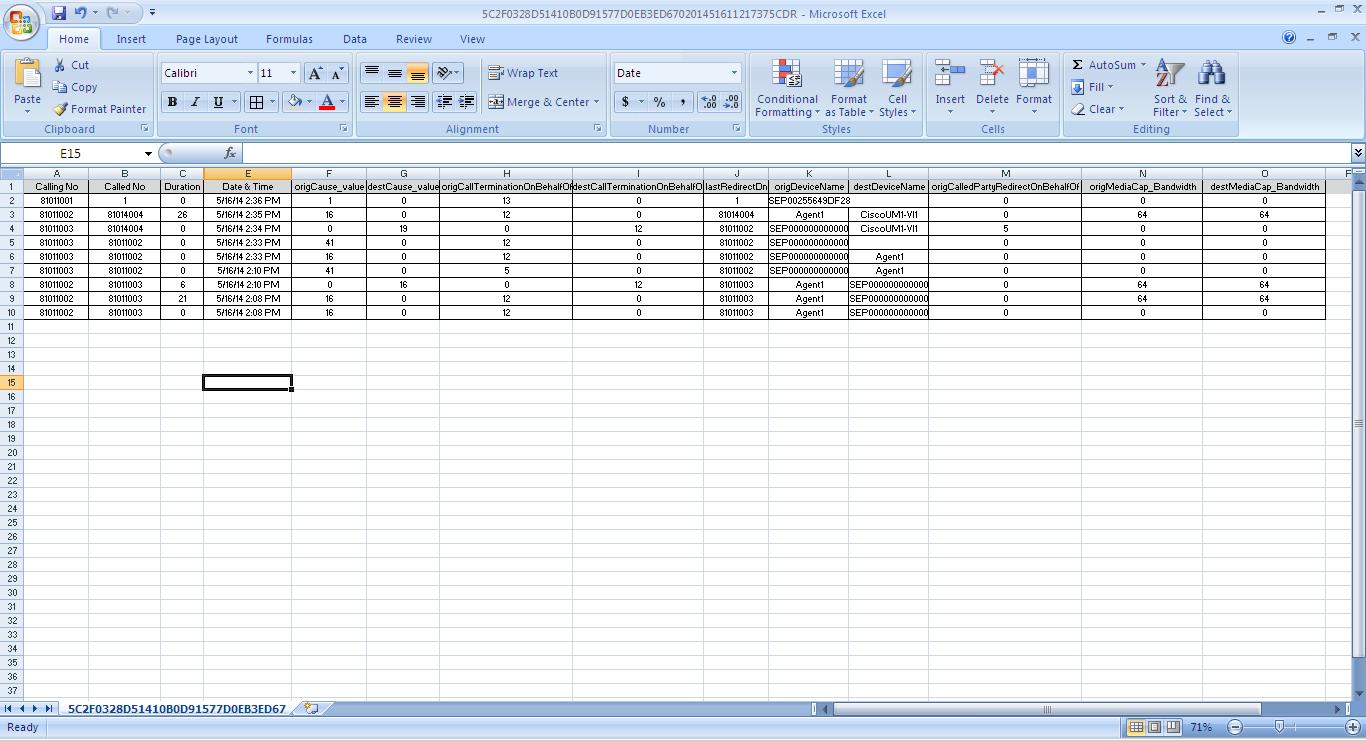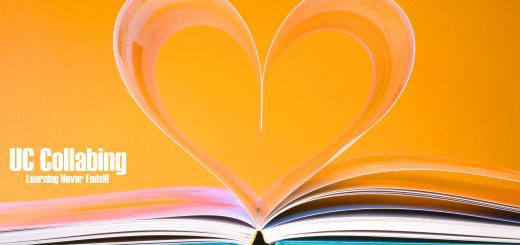Cisco CDR Report Analysis
Analysis of Cisco CDR Report
Now let’s talk more into dept and now its time to explore the CDR fields. I will share examples and will try to explain the records as well. Follow the below screenshot and i will go one after another.
- First Call – I made a call to the pattern which was not configured in CUCM and i am sure you know what you will hear when you call a unknown pattern (Call cannot be completed as dialed).
- Calling Party = 81011001
- Called Party Number = 1 (This number was not configured in CUCM)
- Duration = 0 (Zero) seconds
- OrigiCause_value = 1 (This meas Unallocated (unassigned) number )
- destCause_value = 0 (Zero) which means No Error
- origCallTerminationOnBehalfOf = 13 ( This means Call Control)
- destCallTerminationOnBehalfOf = 0 ( This means Unknown)
- lastRedirectDn = 1 (This was redirect to the extension 1 but this is not configured in CUCM)
- origDeviceName = SEP00255649DF28 (This is the Cisco IP Phone initiating call)
- destDeviceName = BLANK (This is blank as there is no matching pattern)
- origCalledPartyRedirectOnBehalfOf =0 (Tried to find this out but unable to lookup. Will update as soon as i find this code)
- origMediaCap_Bandwidth = 0 (As this call was never connected, the bandwidth is Zero)
- destMediaCap_Bandwidth = 0 (As this call was never connected, the bandwidth is Zero)
2. Second Call – I made second call to the Voicemail Number and the call was connected well as it was a valid number
- Calling Party = 81011002
- Called Party Number = 81014004
- Duration = 26 seconds
- OrigiCause_value = 16 (This meas Normal Call Clearing)
- destCause_value = 0 (Zero) which means No Error
- origCallTerminationOnBehalfOf = 12 ( This means Device)
- destCallTerminationOnBehalfOf = 0 ( This means Unknown)
- lastRedirectDn = 81014004 (This was redirect to the voicemail pilot)
- origDeviceName = Agent1 (This is the Cisco IP Communicator initiating call)
- destDeviceName = CiscoUM1-VI1 (This is the voicemail port to which the call is made to)
- origCalledPartyRedirectOnBehalfOf =0 (Tried to find this out but unable to lookup. Will update as soon as i find this code)
- origMediaCap_Bandwidth = 64 (As this call was connected with G711 codec, the bandwidth is 64 kbps)
- destMediaCap_Bandwidth = 64 (As this call was connected with G711 codec, the bandwidth is 64 kbps)
3. Third Call – I made third call to user’s extension but the user did not answer and the call went to the voicemail number
- Calling Party = 81011002
- Called Party Number = 81014004 (The original called party number was 81011002 but the user did not respond)
- Duration = 0 seconds
- OrigiCause_value = 0 (Zero) which means No Error
- destCause_value = 19 which means (No user responding)
- origCallTerminationOnBehalfOf = 0 ( This means Unknown)
- destCallTerminationOnBehalfOf = 12 ( This means Device)
- lastRedirectDn = 81011002 (This was initially called to the extension)
- origDeviceName = SEP000000000000 (This is the Cisco IP Communicator initiating call)
- destDeviceName = CiscoUM1-VI1 (This is the voicemail port to which the call is made to)
- origCalledPartyRedirectOnBehalfOf =5 (Tried to find this out but unable to lookup. Will update as soon as i find this code)
- origMediaCap_Bandwidth = 0 (As this call was never connected, the bandwidth is 0 kbps)
- destMediaCap_Bandwidth = 0 (As this call was never connected, the bandwidth is 0 kbps)
4. Fourth Call – I made the fourth call to the extension but the call was directed to the VM. (During this phase, there was no voicemail server available and hence the call was not supposed to be routed)
- OrigiCause_value = 41 which means Temporary Failure
5. Fifth Call – I made the fifth call to the extension and it rang on the destination device and then it was later on disconnected by the calling party and the call never connected.
6. Sixth Call – I made the sixth call to the extension and it again gave a temporary failure as it gave on 4th call but during this call there was a failure to reach the device itself. The call was never forwarded to VM Server.
7. Seventh Call – I made seventh call to the extension and it got connected for 6 seconds and it was disconnected by the called party with Normal Call Clearing. During this call again the bandwidth was 64 kbps used.
8. Eight Call – I made eight call to the extension and it got connected for 21 seconds and it was disconnected by the caller with Normal Call Clearing.
9. Ninth Call – This is same as the eight call but the call was never connected.
Hope the above clarifies the basic troubleshooting of the CDR Reports. If you have any queries on the Codes, refer to Cisco website.

I am working in an IT company and having 10+ years of experience into Cisco IP Telephony and Contact Center. I have worked on products like CUCM, CUC, UCCX, CME/CUE, IM&P, Voice Gateways, VG224, Gatekeepers, Attendant Console, Expressway, Mediasense, Asterisk, Microsoft Teams, Zoom etc. I am not an expert but i keep exploring whenever and wherever i can and share whatever i know. You can visit my LinkedIn profile by clicking on the icon below.
“Everyone you will ever meet knows something you don’t.” ― Bill Nye