The cisco unity connection Web Inbox lets you send/ receive voice mails over web, it’s just like you manage your emails over outlook, Gmail etc. It’s as simple as that.
We can compose new voice messages, and play, reply to, forward, or delete them as we like.
So, let’s get started how to do so. We are going to provide unity connection Web Inbox to users which are created locally.
- Check whether the user is associated with the device.
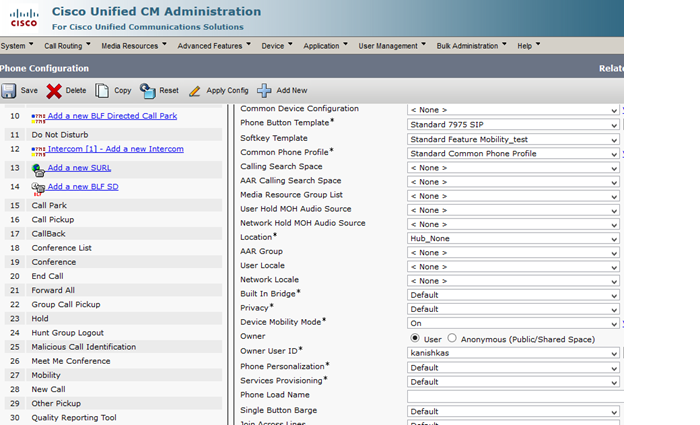
2. Now, go to unity connection and check whether user is already in there if not then create a user. In my case I have created the user.
3. Before, we go first create a User template:
Herein, I have created by the name: unity_web_inbox
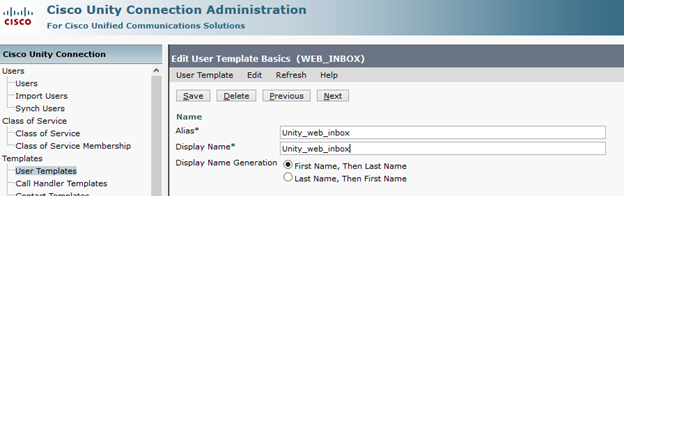
4. Now, create a Class of service and associate it with the template which we have created.
Make sure to check against Allow Users to use the Web Inbox and RSS feed. This will ensure you to access web inbox
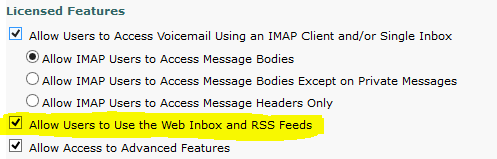
5. Associate, the class of service (Web_inbox; in our case) to the user for which you’d like to give web inbox access.
6. Now, click on edit–> change password; under choose password click on drop down menu you’d see two options web application and voice mail PIN.
7. Select Web application and change the password.
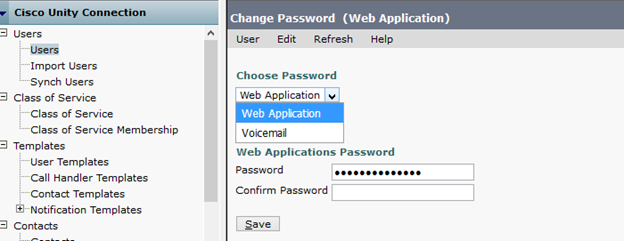
8. Now you are all set to dive into your own Web Inbox.
9. To access the web inbox use the URL https://unityconnectionIP/inbox and make sure you bookmark this so that you wouldn’t have to type again and again.
10. And, here you are in your Web Inbox. It looks something like this.

Tadaaaa……
Hope this would have been informative for you and I’d like to thank you for viewing.

CCNA Routing and Switching
I am a technology enthusiast. I work in network support providing support with implementation, maintaining and precisely troubleshooting the infra. Am having 3.9+ years of experience working with Cisco Collaboration platforms: CUCM, Cisco Unity Connection, IM and Presence, VCS C and E, Expressway C and E, Cisco Meeting Server,Solarwinds, Gateways. Realm of collaboration makes me want to learn and face new challenges more and more. Feel free to reach out to me.
Learn-Create-Share

I have followed your instructions on setting this up and I never get the web application to show up as an option. All my users are imported via LDAP, does this make a difference?
Hi ,
Hope you are doing well.
am assuming you must be going through https://unityconnectionIP/inbox , URL to access web mails.
Also have a check if the Web Inbox access is given to the user under edit>> edit password>> under drop down Web Inbox.
Do try this method out and let me know.
Kudos
Is there a way to sort the emails, for example one of our users has hundreds of emails and would be helpful to them if they can sort in order to easily find duplicates from the same sender
Indeed the best way would be to organize your emails the way we go ahead with our other standard emails.
Does this method work when Single Sign-On is active on Unity Connection? As an AD user logged into the domain; when I try the https://unityIP/inbox URL; the system just logs me in automatically using SSO and my domain creds. Thx