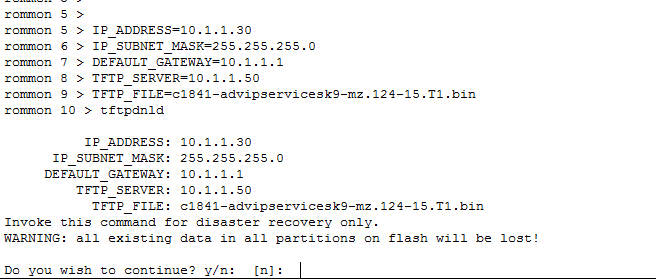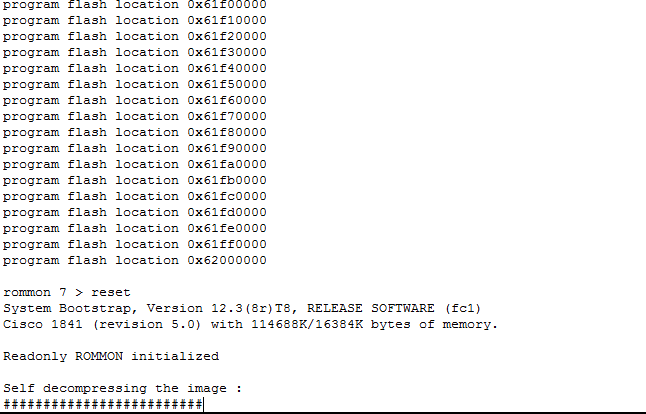Recover Cisco Corrupt IOS Router Image
Cisco Router IOS Image Corrupted? Are you facing this issue? If yes, then here is a way you can recover/restore corrupted router ios image.
Assumptions – You have physical access to the Router or you can take console using HyperTerminal remotely.
Solution –
- Take a console using HyperTerminal and get the router rebooted.
- When the router is booting up, press CTRL + Pause Break to enter into ROMMON Mode. You may need to keep on pressing CTRL + Pause Break during the reboot on your keyboard to enter into ROMMON Mode.
- Once you are into ROMMON Mode, you will get a prompt like rommon>
- Enter information like IP Address, Subnet Mask, Default Gateway, TFTP IP Address, TFTP File Name in the below format.
- IP_ADDRESS=X.X.X.X (Replace X.X.X.X with a valid IP Address)
- IP_SUBNET_MASK=XXX.XXX.XXX.XXX (Replace XXX.XXX.XXX.XXX with a valid Subnet Mask)
- DEFAULT_GATEWAY=X.X.X.X (Replace X.X.X.X with a valid IP Address)
- TFTP_SERVER=X.X.X.X (Replace X.X.X.X with a valid IP Address)
- TFTP_FILE=c1841-advipservicesk9-mz.124-15.T1.bin (Replace FILENAME.BIN with the file you are uploading as an IOS Image)
- tftpdnld
- It will prompt you if you want to continue, Press Yes. In sometime, the file will be pushed into router’s flash.
….
program flash location 0x61fb0000
program flash location 0x61fc0000
program flash location 0x61fd0000
program flash location 0x61fe0000
program flash location 0x61ff0000
program flash location 0x62000000
- Once the process is completed, you need to type “reset” command to reload the router ios to boot with the new image.
The router should be now loaded with a new IOS image.
Enjoy, Cheers!!

I am working in an IT company and having 10+ years of experience into Cisco IP Telephony and Contact Center. I have worked on products like CUCM, CUC, UCCX, CME/CUE, IM&P, Voice Gateways, VG224, Gatekeepers, Attendant Console, Expressway, Mediasense, Asterisk, Microsoft Teams, Zoom etc. I am not an expert but i keep exploring whenever and wherever i can and share whatever i know. You can visit my LinkedIn profile by clicking on the icon below.
“Everyone you will ever meet knows something you don’t.” ― Bill Nye