UCCX Simple Holiday Script
When creating a script in UCCX, we need to ensure that the holiday prompts are played when there are some national holidays in the country/state. For example – Christmas, New Year, Independence day including some festivals celebrated in the country/state.
The below script is the simplest way to create a holiday script but however the recommended way is to use XML when creating holiday script.
UCCX Holiday Script:
Start > Accept the call > Check today’s date > If today’s date is matching with the holiday dates in a given list then play holiday prompt else route the call to the Queue.
If you don’t have prompts, you can create prompts from the link here : Text To Speech Free
Below is the screenshot of the script.
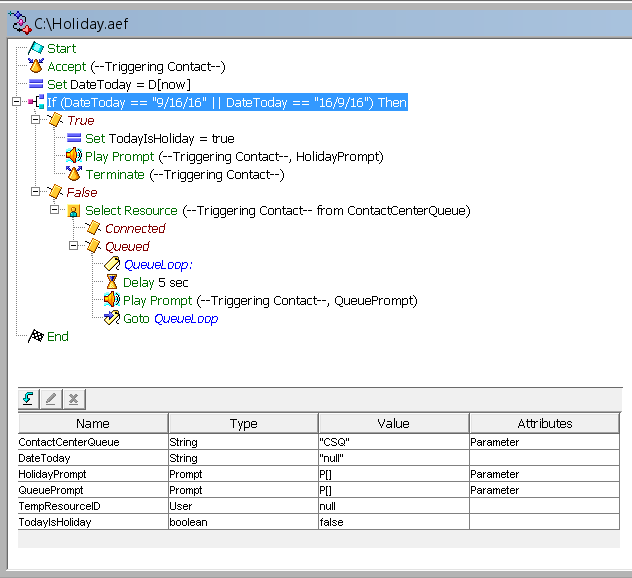
To download the script, click here
Hope this helps!

I am working in an IT company and having 10+ years of experience into Cisco IP Telephony and Contact Center. I have worked on products like CUCM, CUC, UCCX, CME/CUE, IM&P, Voice Gateways, VG224, Gatekeepers, Attendant Console, Expressway, Mediasense, Asterisk, Microsoft Teams, Zoom etc. I am not an expert but i keep exploring whenever and wherever i can and share whatever i know. You can visit my LinkedIn profile by clicking on the icon below.
“Everyone you will ever meet knows something you don’t.” ― Bill Nye

This is exactly how I’ve always done holidays, however I recommend setting your dates as variables/parameters that can be edited from the application page on the web interface so that you don’t have to edit scripts every time you need to change holidays. Also, you can set the d[now] as the value in parameters and don’t have to use the set command in the script to set it. It just makes the script a little bit cleaner and easier to read.
One thing additionally, here is a better Text-to-Speech that sounds much less robotic: https://text-to-speech-demo.ng.bluemix.net/
Thank you for sharing the link. It will help people reading the blog.
I agree with you, this is what i wrote almost 6+ years back but i got a better solution for this using Xpath (XML). This is eliminate Admins touching the Application Page + Script. They can just modify the XML script and done.
In case if you are interested:
https://www.uccollabing.com/what-is-xpath-uses-examples-of-xpath-expression/
https://www.uccollabing.com/what-is-xpath-examples-of-xpath-continue/
I think what I don’t like about the Xpath XML route is that it adds another document to have to reference. And then if you have multiple applications that close on different holidays, you have to have multiple holidays documents to maintain. Beyond that, when using this method your script only checks one line of the document at a time, so it has to loop many times as it pulls and sets the parameter in the script and checks against it, then if it doesn’t match, it has to loop back around and try again. With the method you showed here on this page, it only has to check one time, it gets all possibilities, and you can add them as parameters on the application page so that they can easily be edited through the GUI rather than having to open external files and then re-upload them each time.
Tomorrow, post a XML lookup version of the holiday script.