Configure Cisco CUBE SIP Options Ping
Recently i was asked to configure SIP Options Ping on CUBE so that the link/trunk status can be monitored on CUBE. When this feature is enabled, CUBE will periodically send an OPTIONS Request to the destination IP Address configured on CUBE to determine its reachability and will send calls only to reachable nodes.
I am aware of two ways of implementing SIP Options Ping on CUBE.
- Using Dial-Peers.
- Using Server Group Class
Configure SIP Options Ping on CUBE using Dial-Peers:
Here is the sample configuration of SIP Options Ping on CUBE using Dial-Peers
Router(config)#dial-peer voice 41300 voip
Router(config-dial-peer)#destination-pattern 4[1-3]..
Router(config-dial-peer)# session protocol sipv2
Router(config-dial-peer)# session target ipv4:XXX.XXX.XXX.XXX
(Replace XXX.XXX.XXX.XXX with CUCM IP Address)
Router(config-dial-peer)# voice-class sip options-keepalive up-interval 30
Router(config-dial-peer)# voice-class sip pass-thru content sdp
Router(config-dial-peer)# dtmf-relay sip-kpml rtp-nte
Router(config-dial-peer)# no vad
Once the above commands are configured you can see the SIP Options Ping status by issuing the following command: “show dial-peer voice summary”
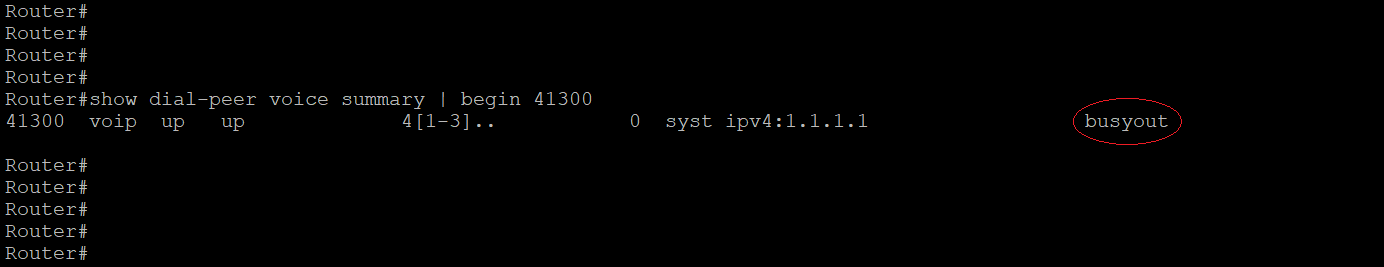
If the status is busyout, that means CUBE is unable to reach the IP Address defined in the dial-peer. In above example, CUBE is unable to reach 1.1.1.1 IP Address.
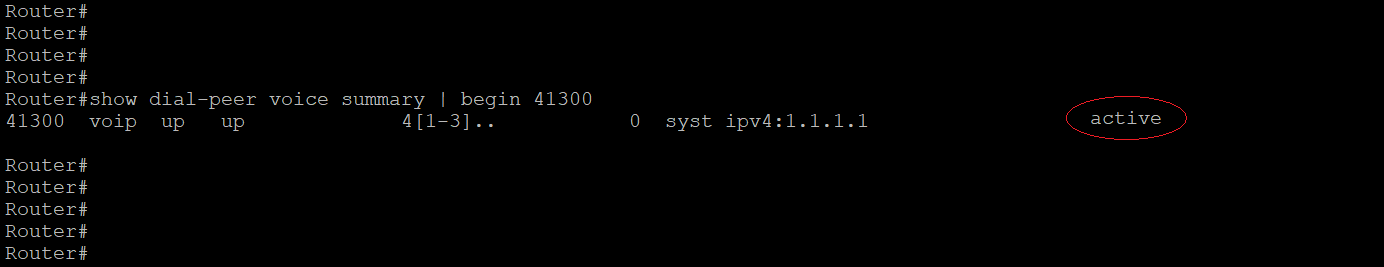
If the status is active, that means CUBE is able to reach the IP Address defined in the dial-peer. In above example, CUBE is able to reach 1.1.1.1 IP Address.
Configure SIP Options Ping on CUBE using Server Group Class:
Here is the sample configuration of SIP Options Ping on CUBE using Server Group Class
Router(config)#voice class server-group 1
Router(config-class)#ipv4 XXX.XXX.XXX.XXX preference 1
Router(config-class)#ipv4 XXX.XXX.XXX.XXX preference 2
(Replace XXX.XXX.XXX.XXX with IP Address of CUCM/VG/CUBE Primary, Secondary which you would like to monitor)
Router(config-class)#dial-peer voice 41300 voip
Router(config-class)#destination-pattern 4[1-3]..
Router(config-class)#session protocol sipv2
Router(config-dial-peer)#session server-group 1
Router(config-dial-peer)#voice-class sip options-keepalive profile 1
Router(config-dial-peer)# voice-class sip pass-thru content sdp
Router(config-dial-peer)# dtmf-relay sip-kpml rtp-nte
To verify status of each server in the server group, issue the command “show voice class sip-options-keepalive 1”
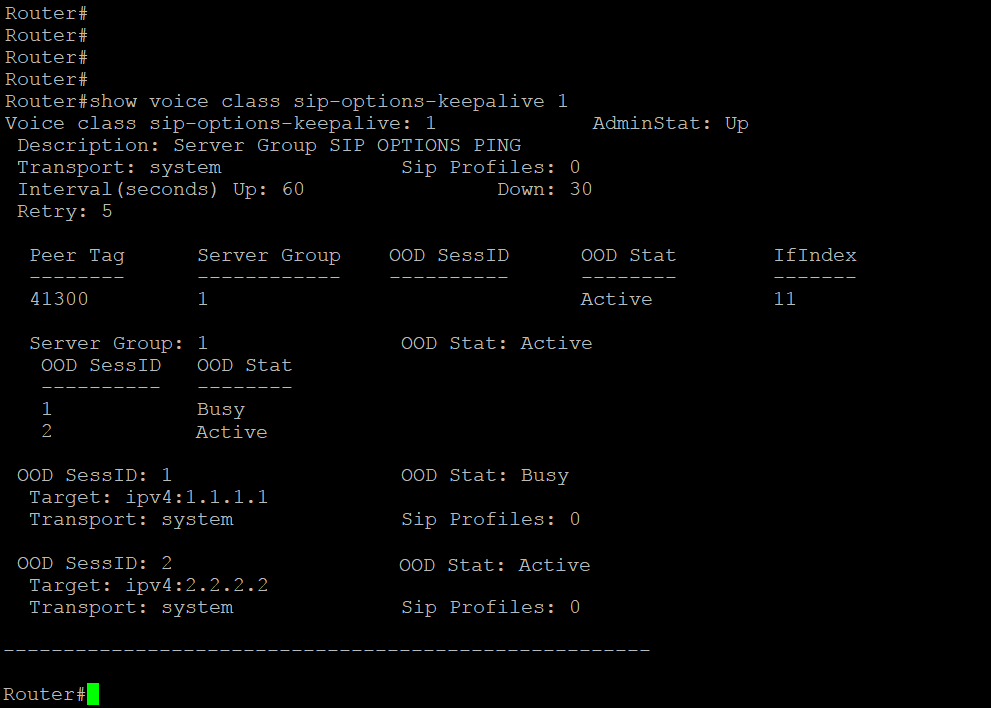
To verify the dial-peer status, issue the command “show dial-peer voice summary”
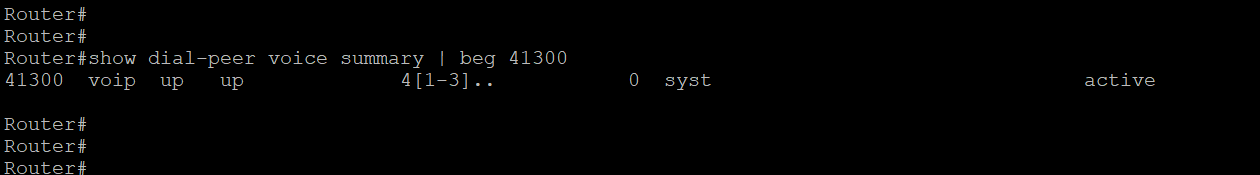
Hope this helps!

I am working in an IT company and having 10+ years of experience into Cisco IP Telephony and Contact Center. I have worked on products like CUCM, CUC, UCCX, CME/CUE, IM&P, Voice Gateways, VG224, Gatekeepers, Attendant Console, Expressway, Mediasense, Asterisk, Microsoft Teams, Zoom etc. I am not an expert but i keep exploring whenever and wherever i can and share whatever i know. You can visit my LinkedIn profile by clicking on the icon below.
“Everyone you will ever meet knows something you don’t.” ― Bill Nye

Avinash,
What´s the difference between doing normal PING to the next hope against SIP Options Ping?
Does the busyout status mean busy PSTN/Proxy?
Hey Avinash!
Great post, thank you! Would you happen to know what the default response timers are that determine whether the link is up or down? Are they configurable? The reason for my question is because I’m dealing with a CUBE at a very remote location that is reachable only via satellite. The average latency is around 800ms, and sometimes goes over 1 sec. As a result, the “option-keepalive” is marking the trunk as “busyout” every so often. High latency challenges with media traffic aside (the customer is used to “walkie-talkie” styled conversations), is there a way to monitor reachability of the remote dial peer by configuring “options-keepalive” to accept responses that come over, say, 1200ms later?