Originally posted on August 10, 2020 @ 12:19 pm
Asterisk PBX Comedian Mail Change Audio Greetings
Change the default Asterisk “Comedian Mail” Greetings to your own customized greeting. Comedian Mail Greeting is heard when someone dials *97 or *98 from their IP Phones or Softphones. To changed the greetings, follow the below procedure.
- Record a Greeting like “Welcome to XYZ Organization Voicemail. Please enter the Extension Number”
- Save the File in .GSM Format and name the file to vm-login.gsm
- Record another Greeting like “Please enter your Password”.
- Save the File in .GSM Format and name the file to vm-password.gsm
- Download FTP Client Application like “Filezilla”
- Install the application and Launch the application once installed
- Host > Enter the IP Address of the Asterisk PBX
- Username > Enter as “root”
- Password > Enter root password
- Port > 22
- Click on Connect
- Navigate to > /var/lib/asterisk/sounds/en
- Export vm-password.gsm and vm-login.gsm using FTP Application in your Desktop by creating a folder called “Backup”
- Now upload the above recorded vm-login.gsm and vm-password.gsm using FTP Application in the same directory i.e., /var/lib/asterisk/sounds/en and overwrite the files
- Now make a test call to *97 or *98 and you will hear the new Customized Greetings.
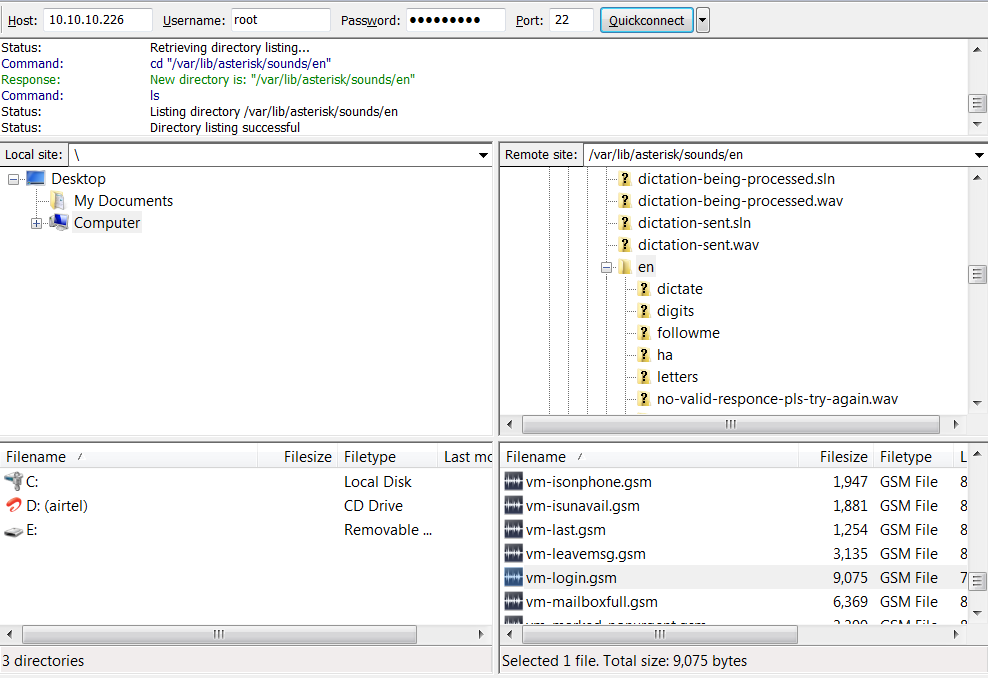
Hope this helps!!

I am working in an IT company and having 10+ years of experience into Cisco IP Telephony and Contact Center. I have worked on products like CUCM, CUC, UCCX, CME/CUE, IM&P, Voice Gateways, VG224, Gatekeepers, Attendant Console, Expressway, Mediasense, Asterisk, Microsoft Teams, Zoom etc. I am not an expert but i keep exploring whenever and wherever i can and share whatever i know. You can visit my LinkedIn profile by clicking on the icon below.
“Everyone you will ever meet knows something you don’t.” ― Bill Nye
