Extensions Call Recording with Asterisk PBX
Configuring Call Recording in Asterisk PBX for Inbound and Outbound Calls (Internal/External) is quite easier than any other recording applications like Mediasense or Calabrio Call Recording or Nice call recording. The reason being is call recording is an inbuilt functionality in Asterisk PBX.
To configure call recording in Asterisk PBX –
- Add a SIP Extension in Asterisk PBX
- Enter all relevant details like User Extension, Display Name, Ring Time etc. which you usually configure for other extensions in Asterisk PBX
- Under Recording >
- Select Always > Inbound External Calls — If you would like to get the external inbound calls to be recorded
- Select Always > Outbound External Calls — If you would like to get the external outbound calls to be recorded
- Select Always > Inbound Internal Calls — If you would like to get the internal inbound calls to be recorded
- Select Always > Outbound Internal Calls — If you would like to get the internal outbound calls to be recorded
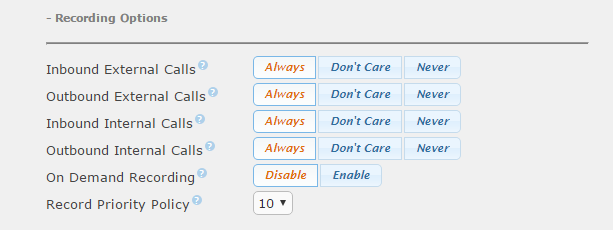
- Click on Submit
- Make internal calls from the above created extension extension to another internal extension
- Make external calls from the above created extension to a cell phone user
- Make a call from a cell phone user to the above created extension
- Make a call from another internal extension to the above created extension
- Now time to check the recordings > Click on Recording or else enter the url in the browser (https://X.X.X.X/index.php?menu=monitoring)
- You should be able to see 4 calls in the list as made during our testing
Below is a sample screenshot of the recorded calls.
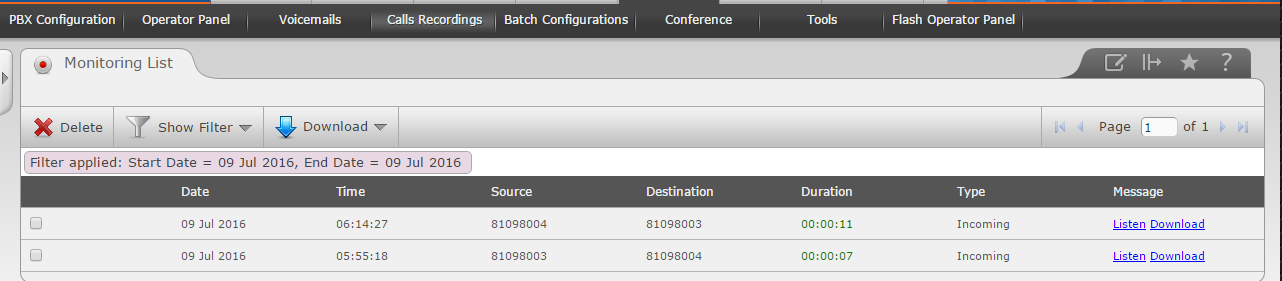
Hope this helps!!

I am working in an IT company and having 10+ years of experience into Cisco IP Telephony and Contact Center. I have worked on products like CUCM, CUC, UCCX, CME/CUE, IM&P, Voice Gateways, VG224, Gatekeepers, Attendant Console, Expressway, Mediasense, Asterisk, Microsoft Teams, Zoom etc. I am not an expert but i keep exploring whenever and wherever i can and share whatever i know. You can visit my LinkedIn profile by clicking on the icon below.
“Everyone you will ever meet knows something you don’t.” ― Bill Nye
