Basic Automatic Call Distribution (B-ACD) in Cisco Unified CME
What is B-ACD?
Basic Automatic Call Distribution (B-ACD) is a feature within Cisco Unified CME that provides fundamental call handling and queuing services. When an incoming call is received, CME routes the call to an Interactive Voice Response (IVR) system. The caller can choose from various options like “Press 1 for Sales”, “Press 2 for Advertisement”, and “Press 3 for Operator.” Based on the caller’s choice, the call is routed to the appropriate department. If agents are unavailable, the call is placed in a queue until an agent is free or sent to voicemail.
How to Configure B-ACD in Cisco CME:
This guide assumes that you have already set up Cisco Unified CME with basic telephony functionality and have registered phones. The following scenario demonstrates how calls are routed based on DTMF input:
- Phone A (1000), Phone B (1001), Phone C (1002)
- Option 1 (Sales): Routed to 1000, 1001 (Agents)
- Option 2 (Advertisement): Routed to 1001, 1002 (Agents)
Pre-Requisites
- Ensure that the TCL file and audio files are downloaded in your system. If not, try to search it in Cisco Website “cme-b-acd-3.0.0.2.zip” and download the file.
- Upload the files which is inside the .zip to the router’s Flash:

- Once the files are uploaded, now you need to begin with the configuration.
Configuration Steps:
-
- Configure Application and Parameters:
application service queue flash:app-b-acd-3.0.0.2.tcl param queue-len 15 param aa-hunt1 7000 param number-of-hunt-grps 2 param aa-hunt2 7050 param queue-manager-debugs 1 ! service aa flash:app-b-acd-aa-3.0.0.2.tcl paramspace english index 1 param number-of-hunt-grps 2 param handoff-string aa param dial-by-extension-option 3 paramspace english language en param max-time-vm-retry 2 param aa-pilot 5000 paramspace english location flash: param second-greeting-time 60 param welcome-prompt bacd_welcome.au param call-retry-timer 15 param max-time-call-retry 600 param voice-mail 4005 param service-name queue
- Configure Dial Peers:
dial-peer voice 301 voip service aa incoming called-number 5000 dtmf-relay h245-alphanumeric codec g711ulaw no vad ! dial-peer voice 300 voip destination-pattern 5000 session target ipv4:10.1.1.50 dtmf-relay h245-alphanumeric codec g711ulaw no vad
- Configure Hunt Groups:
ephone-hunt 1 sequential pilot 7000 list 1000, 1001 timeout 10 ! ephone-hunt 2 sequential pilot 7050 list 1001, 1002 timeout 10
- Reload the Service: Reload the application in enable mode (not config mode) using the following command:
call application voice load <word>
Testing the Configuration:
Once configured, dial 5000 from any of the phones. You will hear an IVR menu with the following options:
- Press 1 for Sales (routes to Phone A or B)
- Press 2 for Advertisement (routes to Phone B or C)
Based on the input, the call will be routed to the appropriate hunt list.

I am working in an IT company and having 10+ years of experience into Cisco IP Telephony and Contact Center. I have worked on products like CUCM, CUC, UCCX, CME/CUE, IM&P, Voice Gateways, VG224, Gatekeepers, Attendant Console, Expressway, Mediasense, Asterisk, Microsoft Teams, Zoom etc. I am not an expert but i keep exploring whenever and wherever i can and share whatever i know. You can visit my LinkedIn profile by clicking on the icon below.
“Everyone you will ever meet knows something you don’t.” ― Bill Nye
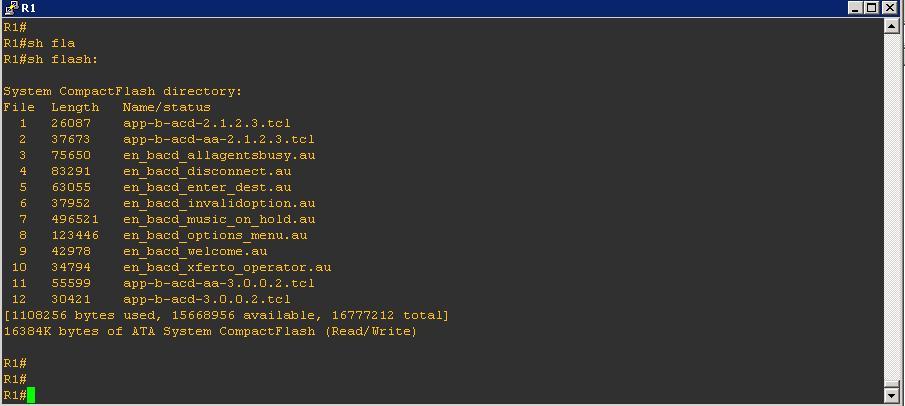

Hi
Could you please tell how should we run two different IVRs for two different Lines
Thanks
Hello Sir, thank you very much for your nice explanation, I tried it but when I press 1 then “1 call in queue” appeared on the phone and if no answer the phone keep ring until answer and I don’t want this one to happen, How can I solve it?
Nicely written.
I’m new to B-ACD and wanted to set up for E-SRST call functionality when CUCM or CUC not available
I can hear Welcome prompt and all options prompts 1-2-3-0, i cankey press and DTMF are seems to be fine audio quality fine as well.
Issues/ Tweaking needed
1. Either options when pressing 1 or 2 or 0 calls simply hangs up ( no MOH music heard suspecting something to do with voice hunt groups (we have sip phones and SCCP) i didn’t use ephone-hunt1 instead We can dial voice-hunt groups from phones fine so it is hunting
2. For Option, 3 can only enter 4 digit extension and gets transferred successfully but when trying actual 6 digits get error prompt.
Do you know what settings need to be tweaked in order to allow 4 or 6 digits extension at the same time for transfer ?
Let me know if this something you have experience with and can point me into the right direction
Thanks