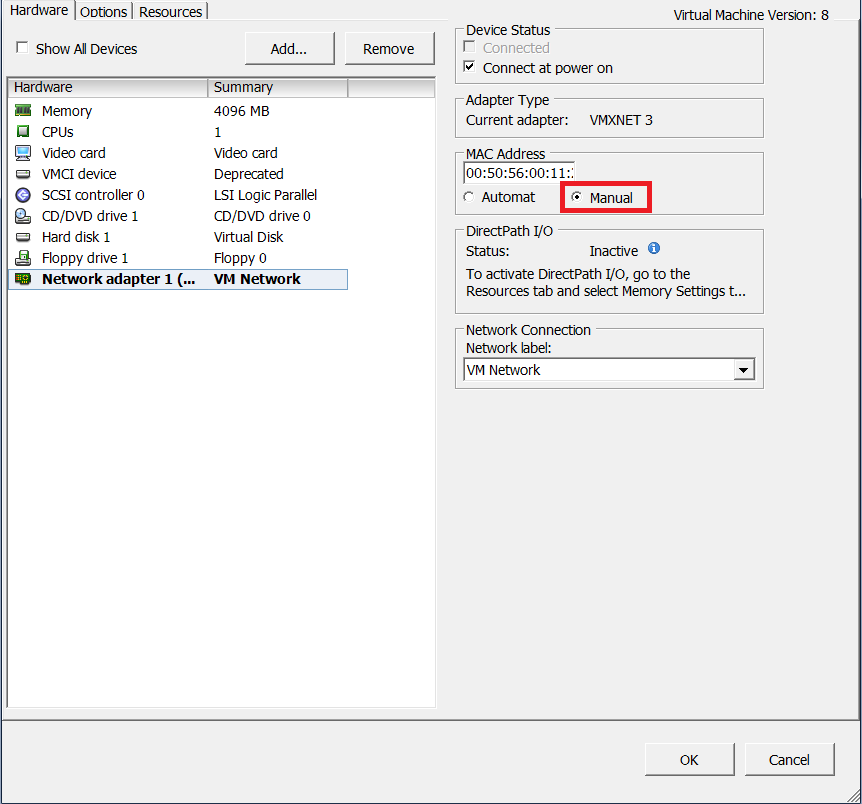Change VSphere ESXi Mac-Address
Want to change Mac-Address in VSphere ESXi? If yes, below are the easy steps provided to change the Mac-Address.
- Login to VSphere ESXi
- Ensure that the Virtual Machine is powered off before you attempt to change the Mac-Address
- Right Click the Virtual Machine > Edit Settings
- Click on Network Adapter
- Mac-Address > Radio Check “Manual”
- Enter the Mac-Address in the format of “XX:XX:XX:XX:XX:XX” without quotes
- Click on OK
That’s All

I am working in an IT company and having 10+ years of experience into Cisco IP Telephony and Contact Center. I have worked on products like CUCM, CUC, UCCX, CME/CUE, IM&P, Voice Gateways, VG224, Gatekeepers, Attendant Console, Expressway, Mediasense, Asterisk, Microsoft Teams, Zoom etc. I am not an expert but i keep exploring whenever and wherever i can and share whatever i know. You can visit my LinkedIn profile by clicking on the icon below.
“Everyone you will ever meet knows something you don’t.” ― Bill Nye